Ultrasnow Simhub Qpe Card Sticker For Iphone 12 16pro Max - China
price: 3.00 Dollar US$
ULTRASNOW SIMHUB QPE Card Sticker unlock 5G iPhone 12/13/14/15/16 series celluar service.
QPE 5G unlocking card supports iPhone 12-16 Pro Max SA 5G, hotspot available, stable telecommunications, HD calls, no plug-in required to load 5G.
Please Note: 1 - QPE mode requires 5G devices and can only be used with eSIM (small white card).
2 - For China Mobile and China Unicom users, stability is not guaranteed.
Loading 4G5G may cause LTE to drop, and it takes about 1 minute to re-lock.
3 - For China Telecom users, stable use of 4G+5G high-definition volte, any QPE may have problems such as game 460 and power consumption.
4 - Recommended for professionals only.
QPE card sticker eSIM unlocking (installation guide):
1 - Download the certificate.
Connect to WIFI, turn on the phone camera, and scan the Chaoxue QR code to download the certificate.
2 - Install the certificate.
3 - Trust the certificate (necessary operation).
Enter the phone settings-general-about phone-certificate trust settings.
4 - Configure WIFI proxy.
Settings-WIFI-click on the WIFI you are connected to-pull to the most spare-configure proxy-select manual-enter the server and port-save (click save to take effect)
Server: qpe.
simhub.
cn
Port: 12345
After setting the above steps, please open the camera APP and scan the installation environment detection QR code below to check whether it is effective.
If it prompts "When the current environment can install eSIM", proceed to the next step to scan eSIM.
If it shows "non-private link", it is because your certificate is not installed and trust is turned on, please proceed to the third step.
If it shows "eSIM cannot be installed in the current environment", please check whether your ip proxy setting input is correct.
If it is correct.
5 - Add cellular number (add e-SIM).
Note: If your phone is modified by someone who removes the e-SIM, you cannot scan the code and this solution does not apply.
Enter Settings-Cellular Network-Add Cellular Number.
1 - Scan your eSIM QR code (the QR code you purchased when placing an order cannot be disclosed to others), get the QR code in your order, please open m.
simhub.
cn and log in with the mobile phone number you used when placing the order, you can see the list details and check the eSIM.
2 - Click "Add Cellular Number", some will show Add eSIM, confirm to add this number.
3 - After downloading the eSIM, ios will carry out the eSIM plan, and it will show "Connecting to the network" to indicate that the installation is successful.
Device requires card slot, separate code, after installing the code, the chip operation with qpe is also required, QPE Mode is selected, and supported iPhone 12/13/14/15/16 series.
Installation Methods:
Folding version:
Step 1: Place the missing corner of the card sticker in the card tray.
Step 2: Press the SIM card in the direction of the missing corner to bend the card sticker, then press the raised part of the card sticker against the gold finger of the SIM card and carefully insert it into the phone.
Regular version:
Step 1: Place the protruding tail of the card sticker under the card tray.
Step 2: Place the SIM card in the direction of the missing corner
Insert it into the card tray.
View less
Company Contact:
- Posted By: China PHONEFIX Technology Co., Ltd,
- Phone: 17169962783
- Address: JuGuang E-commerce Industrial Park, Building 8, No.9 Qilin Road, BanTian Street, LongGang District, shenzhen , updated , China
- Email:

- Website: https://www.diyfixtool.com/
Published date: March 16, 2025
- Business Description: phonefix "Get the Best Deals on Bulk Mobile Repair Accessories!"
"Equip Your Business with Top-Quality Phone Repair Tools!"
Related listings
-
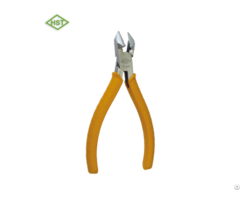 Hst 6" Slant Edge Cutting Nippers A 206Hand Tools - NEW WEALTH INDUSTRY CO.,LTD - Taiwan - March 9, 2025 - check with company for price
Hst 6" Slant Edge Cutting Nippers A 206Hand Tools - NEW WEALTH INDUSTRY CO.,LTD - Taiwan - March 9, 2025 - check with company for priceA-206 6" Slant Edge Cutting Nippers Features: ♦ Precision cutting edge – Ensures clean and accurate cuts for various applications. ♦ Drop forged and heat treated – Provides superior strength, durability, and long-lasting performance. ♦ Polished finis...
-
 Sem Cutting Edges And SegmentsHand Tools - LUOYANG G-TOP INTERNATIONAL CO., LTD. - China - March 3, 2025 - 1.00 Dollar US$
Sem Cutting Edges And SegmentsHand Tools - LUOYANG G-TOP INTERNATIONAL CO., LTD. - China - March 3, 2025 - 1.00 Dollar US$Perfect Compatibility: Our cutting edges and segments are specifically designed to fit SEM machinery with precision, ensuring seamless installation and optimal performance without additional adjustments or modifications. Engineered for Tough Conditio...
-
 Develon Cutting Edges And SegmentsHand Tools - LUOYANG G-TOP INTERNATIONAL CO., LTD. - China - March 3, 2025 - 1.00 Dollar US$
Develon Cutting Edges And SegmentsHand Tools - LUOYANG G-TOP INTERNATIONAL CO., LTD. - China - March 3, 2025 - 1.00 Dollar US$Perfectly Engineered for DEVELON Machinery: Our parts are crafted to meet the exact specifications of DEVELON excavators, loaders, and graders, guaranteeing a seamless fit and optimal functionality. Superior Materials for Longevity: Manufactured usin...
Safe Trade Tips
- Ask for business references and check them
- Use a payment method that offers better protection for all such as Letters of credit and verified professional escrow services. Avoid payments in advance such as money transfers
- Verify their business via their local Chamber of Commerce
- Search the internet using their website address, their business name, their phone and fax numbers, and their email addresses to see if you can find any feedback about them.
- Get to know more about scams and fraud to avoid: Internet Crime Complaint Center - Consumer Financial Protection Bureau
- This site is never involved in any transaction, and does not handle payments, shipping, guarantee transactions, provide escrow services, or offer "buyer protection" or "seller certification"
